Java Guide
Welcome to my large(ish) java guide!
The basics
First, you probably want to know some data types, those are key to everything.
But… how you plan to run and develop this java code? Simple. You are gonna want to get your hands on IntelliJ IDEA, make sure to scroll down and get the Community Edition, it’s free so no worries there. (For this tutorial I am using 2023.2)
Now creating a project is easy, select “New Project”, it should look something like this
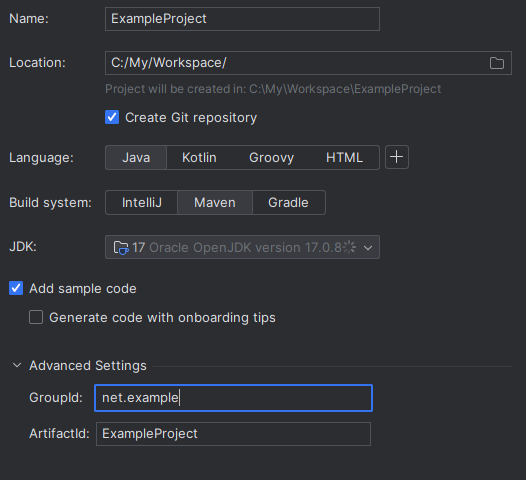
Your JDK may look different, I recommend JDK 17 or higher as that has the main features you’ll need.
Alright, you’ve got your project ready, wonderful!
Open the src folder, then java, and navigate to the “Main” file, that’s the file you’ll be editing. (Also keep note of pom.xml as that’s how you’ll add libraries)
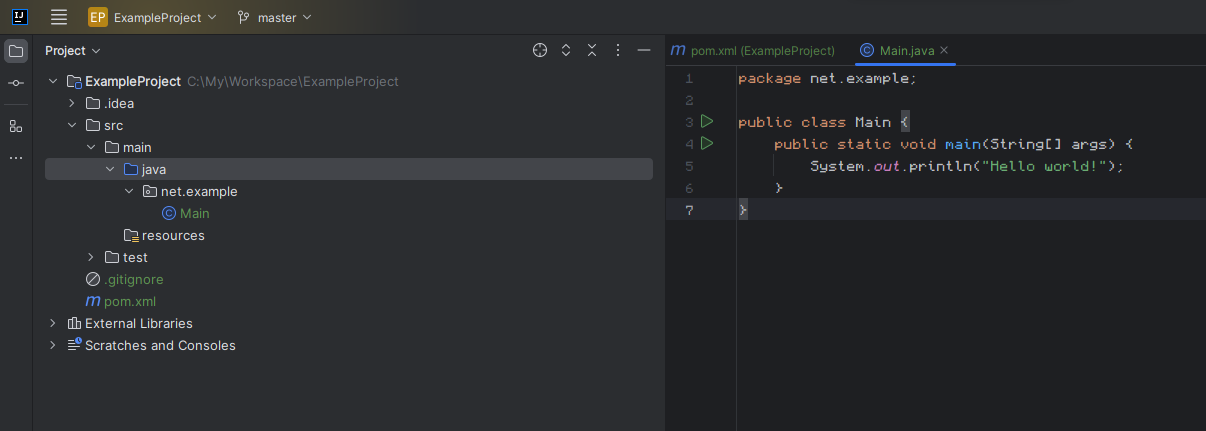
Now, everything must be in a class for java, so this means everything we do (except imports) must be in our “Main” class. To rename this class you must also change the file name to the same as the class name. You’ll see a function called “main”, that function’s name and args cannot be changed, this is what will run when users run your java code (likely using a jar file). Currently running this will print “Hello world!” to the console, let’s say we want to do something different though, how do you store a variable? Well depending on the use of this variable, it can be in many places. Let’s make the variable global to this class so other functions can use it.
package net.example;
public class Main {
private static final String myVariable = "My String Variable!";
public static void main(String[] args) {
System.out.println("Hello world!");
}
}
Ok ok, let’s break down what we just did. We added the line private final String myVariable = "My String Variable!";, but what does that mean?
Setting the variable as private is used to make sure that no other classes can use this variable, only your class can use this variable. Let’s go through the meaning of public and protected now:
public means anything can access the variable (or function!) while protected means anything in your package path can use it. For example the current file we have is net.example.Main, so if we had net.example.Something, that “Something” class can access the variable/function. However if net.example2.Main tried to access this variable/function, it would not work, they are in to different package paths.
Now what does the static mean? Well in this context it’s not actually useful but it means we can talk about it. If the variable was public, the static means they can just import net.example.Main.myVariable, if there is no static then the class must find a way to get an instance of class, no instance no variable.
We’re nearly done, final means this variable cannot be changed, so a constant. See how the type is String. That’s important as this can be many things. One thing you may want to understand is that everything in java is a class (almost), so the String is just a String class, your variables can be a class of your own if you wanted! Let’s say we had net.example.Something, we would then have the variable as:
package net.example;
import net.example.Something;
public class Main {
private static final Something myVariable = new Something();
public static void main(String[] args) {
System.out.println("Hello world!");
}
}
We just imported that other class so we can use it, imports aren’t needed per say, but your code will get pretty ugly as you can do this.
package net.example;
public class Main {
private static final net.example.Something myVariable = new net.example.Something();
public static void main(String[] args) {
System.out.println("Hello world!");
}
}
It’s not the greatest is it? Imports are better for sure, use imports.
Now let’s make a function in our main class!
package net.example;
public class Main {
private static final String myVariable = "My String Variable!";
public static void main(String[] args) {
System.out.println("Hello world!");
myFunction(myVariable);
}
public static void myFunction(String input) {
System.out.println(input);
}
}
Now we have a function that runs after printing “Hello world!”, also a little note, to print something to the console you use System.out.println();
You can see the function is public and is static but what does void mean? Well void means this function returns nothing. Let’s make a function that does return something to show how that works!
package net.example;
public class Main {
private static final String myVariable = "My String Variable!";
public static void main(String[] args) {
System.out.println("Hello world!");
myFunction(getMyVariable());
}
public static void myFunction(String input) {
System.out.println(input);
}
public static String getMyVariable() {
return myVariable;
}
}
See that class String again? That’s the key, put the class of the thing you are going to return, simple right?
But let’s explain the parameter for a second, it’s simple, class name then the variable you want to assign the parameter to, for this example the variable input is used.
Now let’s shake things up a little bit!
package net.example;
public class Main {
private static final String myVariable = "My String Variable!";
private static final Boolean shouldRun = true;
public static void main(String[] args) {
System.out.println("Hello world!");
if (shouldRun) {
myFunction(getMyVariable());
}
}
public static void myFunction(String input) {
System.out.println(input);
}
public static String getMyVariable() {
return myVariable;
}
}
Now we have a Boolean class! Note: for the purposes of this guide I have used the Boolean class and not the primative type, the Boolean class has some extra things a new java developer can use.
We also have an if statement! The Java compiler will calculate the conditions in the if statement, if it’s true it will run. However since we put in true as the input, we know the code will always run. Here is an example where the myFunction will never run:
package net.example;
public class Main {
private static final String myVariable = "My String Variable!";
private static final Boolean shouldRun = false;
public static void main(String[] args) {
System.out.println("Hello world!");
if (shouldRun) {
myFunction(getMyVariable());
}
}
public static void myFunction(String input) {
System.out.println(input);
}
public static String getMyVariable() {
return myVariable;
}
}
Let’s tell the user if we aren’t running the function
package net.example;
public class Main {
private static final String myVariable = "My String Variable!";
private static final Boolean shouldRun = false;
public static void main(String[] args) {
System.out.println("Hello world!");
if (shouldRun) {
myFunction(getMyVariable());
} else {
System.out.println("Not running myFunction!");
}
}
public static void myFunction(String input) {
System.out.println(input);
}
public static String getMyVariable() {
return myVariable;
}
}
We can see an else now, this will run if the if statement did not run. But what if I want to chain these if statements? else if!
package net.example;
public class Main {
private static final String myVariable = "My String Variable!";
private static final Boolean shouldRun = false;
public static void main(String[] args) {
System.out.println("Hello world!");
if (shouldRun) {
myFunction(getMyVariable());
} else if (myVariable.equalsIgnoreCase("")) {
System.out.println("myVariable contains data!");
} else {
System.out.println("Not running myFunction!");
}
}
public static void myFunction(String input) {
System.out.println(input);
}
public static String getMyVariable() {
return myVariable;
}
}
Now if the myVariable is not an empty string it will print “myVariable contains data!”
Let’s go over some java data types:
String
Contains a set of characters, usually unicode, the string has no primitive type
public static String myStr = "abc...ABC...123?!";
Integer/Long
Contains a number with no decimal points (Longs can have a higher number than ints but are almost identical)
public static Integer/*Wrapper class for the prim type int*/ myInt = 5;
public static int/*Primitive type*/ mySecondInt = 3;
public static Long/*Wrapper class for the prim type long*/ myLong = 5L; // Add an L to create a long
public static long/*Primitive type*/ mySecondLong = (long) 3; // Cast to create a long
Float/Double
Contains a number with decimal points (Doubles can have a higher number than floats but are almost identical)
public static Float/*Wrapper class for the prim type int*/ myFloat = 5.0F; // Add an F to create a float
public static float/*Primitive type*/ mySecondFloat = (float) 3; // Cast to create a float
public static Double/*Wrapper class for the prim type long*/ myDouble = 5D; // Add a D to create a long
public static double/*Primitive type*/ mySecondDouble = (double) 3; // Cast to create a double
Boolean
true or false
public static Boolean myBool = true;
public static boolean mySecondBool = false;
Character
One character, like a string but only one
public static char myChar = 'D'; // '' means a character, cannot be used to create a string
You may have noticed the funny little brackets there
public static long/*Primitive type*/ mySecondLong = (long) 3; // Cast to create a long
That’s called casting, going from one type to another (In this case an int to a long)
It’s not so simple, you can’t do this
public static long myLong = (long) true;
It won’t run, it just can’t
Classes in detail
Ok so we’ve already tried using classes, but what if we have an application which takes in an input of a class, how can we make sure this class has the right methods… and how do we put in a type parameter for our function? We can’t do this
public static void doSomething(myThing) {
if (myThing.hasMethods("myMethod", "mySecondMethod")) {
//...
}
}
That wouldn’t work, we need a type definition and we can’t check for methods like that, we could do this
public static void doSomething(Object myThing) {
try {
Method m = myThing.class.getDeclardedMethod("myMethod");
//Has method but now you have to get an instance and run it was raw parameters, yuck.
} catch (NoMethodException/*Example exception, not real*/ e) {
//Doesn't have method
}
}
But that’s complex and not needed
public static void doSomething(MyThing myThing) {
myThing.myMethod();
}
That’s much easier but what does this mean? Surely now we can only accept a MyThing instance? Nope! Let’s look at this “class”
public interface MyThing {
void myMethod();
}
Ok that’s cool and all, but it won’t do anything, let’s look at the input shall we?
public class Main {
static class ImplMyThing implements MyThing {
public void myMethod() {
System.out.println("myMethod called!");
}
}
public static void main(String[] args) {
doSomething(new ImplMyThing());
}
public static void doSomething(MyThing mything) {
myThing.myMethod();
}
}
But wait that won’t compile! Yes it will actually.
Let’s say we had a family tree
John has the child Jim
If you checked if John had “John DNA” you would get the answer “yes”, if you checked if Jim had “John JDA”, the answer would be yes!
Because ImplMyThing implements MyThing, it inherits all methods which means it can be passed into an argument even if it’s not MyThing
In the background all Java is doing, it’s casting ImplMyThing to MyThing!
So now we know classes can implement interfaces, that’s great and useful.
What if you want to, I don’t know, extend a class and add your own functions and maybe even Override some of the original class’s functions?
Well check this out.
public class Main {
public static void main(String[] args) {
MyClass2 mc2 = new MyClass2();
mc2.doSomething();
mc2.doSomething2();
}
static class MyClass1 {
public void doSomething() {
System.out.println("Did something!");
}
}
static class MyClass2 extends MyClass1 {
@Override
public void doSomething() {
System.out.println("Did something in MyClass2!");
}
public void doSomething2() {
System.out.println("Did the second thing :)");
}
}
}
The same thing that applies to interfaces applies to classes extending each other, but there is a catch.
Let’s say we pass MyClass2 into a function that wants MyClass1.
public class Main {
public static void main(String[] args) {
MyClass2 mc2 = new MyClass2();
mc2.doSomething();
mc2.doSomething2();
handleMyClass(mc2);
}
static class MyClass1 {
public void doSomething() {
System.out.println("Did something!");
}
}
static class MyClass2 extends MyClass1 {
@Override
public void doSomething() {
System.out.println("Did something in MyClass2!");
}
public void doSomething2() {
System.out.println("Did the second thing :)");
}
}
public static void handleMyClass(MyClass1 mc1) {
mc1.doSomething();
}
}
Now that we “transformed” MyClass2 into MyClass1, the java runtime sees it as a MyClass1 which means we can’t use doSomething2() as that is not apart of MyClass1, it doesn’t believe it exists, however if we use @Override to override a method, we can modify it and it will run changed even if we “transform” MyClass2 into MyClass1, the result from running handleMyClass in the example above would output DId something in MyClass2!
Now you are doing pretty good at java! Remember this is just a beginners guide and doesn’t get into anything too advanced, just wait for the PaperAPI and FabricAPI guides, those will get into some detail. Enjoy javaing.